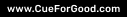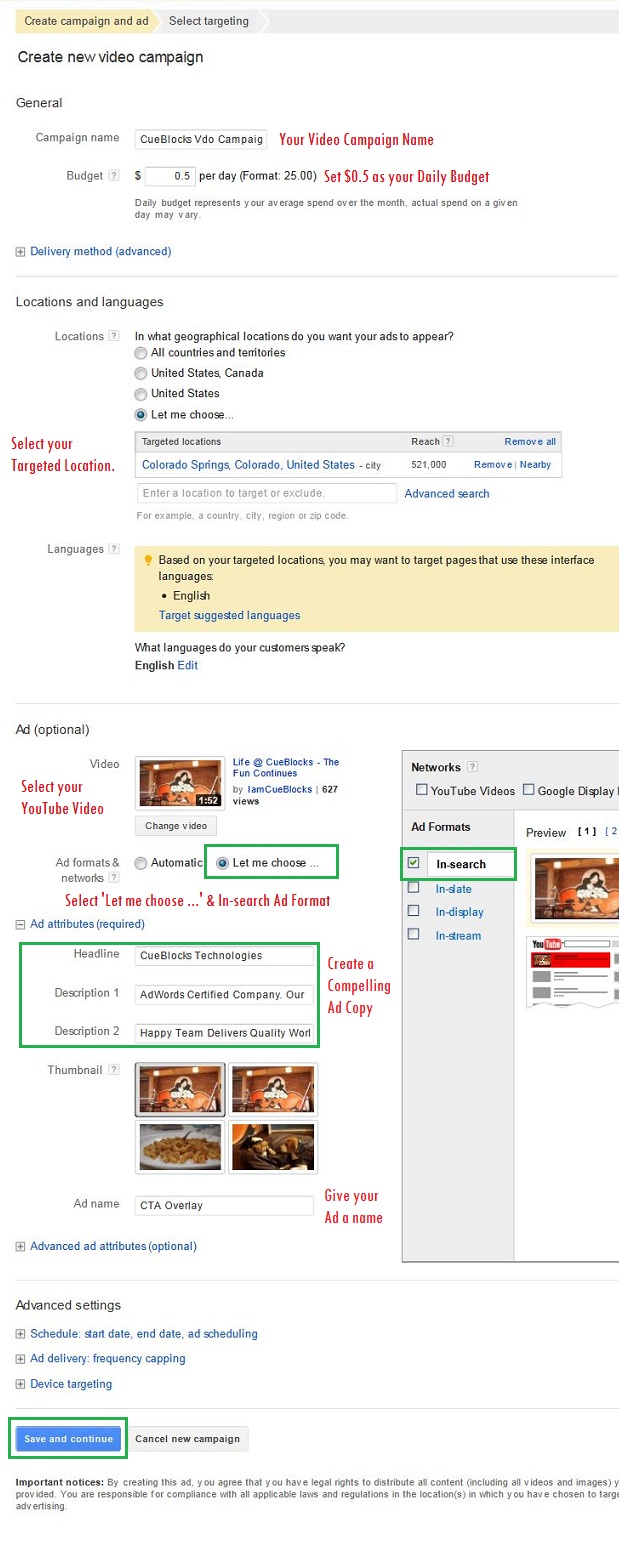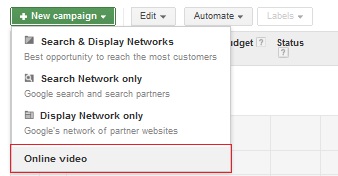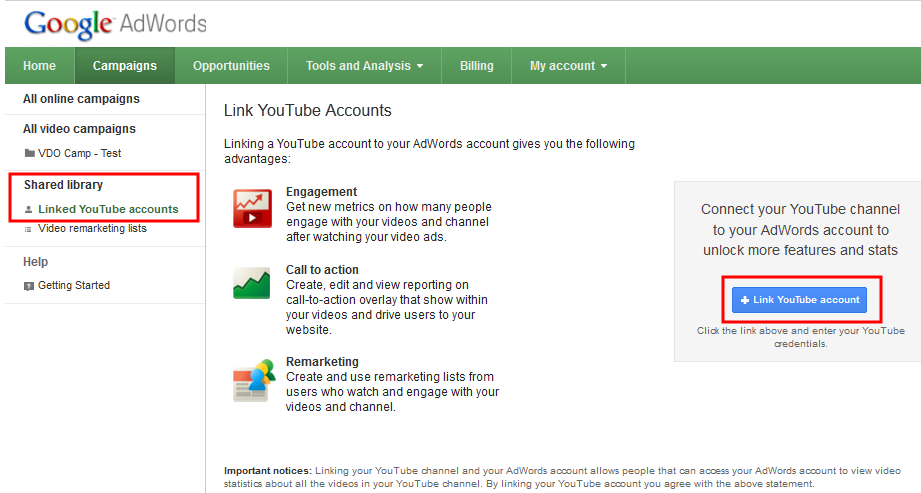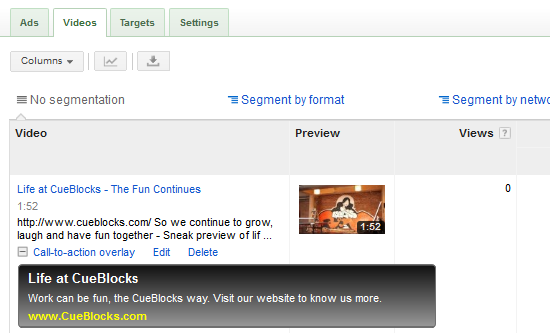Want More Traffic from YouTube Videos? Try This Secret Tip..
by NosheenWe all have seen and heard how big YouTube has become as an advertising and marketing medium. We have watched companies getting built (literally) in a day using the viral marketing platform that YouTube is.
There are the usual tricks of getting traffic from YouTube and then there are the secret ones.
The Usual Trick in a Marketer’s Hat..
Adding URL in the video description: Although it may seem like the most obvious solution, this method does not sometimes get you the traffic that you want. The URL might get lost within the description or might not be visible until the viewer opens the description (as shown in screen shot below). Thus decreasing your chances of getting traffic.

The Maverick’s Trick…
You know Call to Action Overlays, right? Now let’s tell you a secret about it.
First and foremost: What is Call to Action Overlay?
It is a translucent box that appears on the bottom of your video (may or may not be triggered by a video ad), and takes the viewer to your website directly from YouTube. A call to action overlay appears in the initial 15 seconds and at the end of the video. It has the following components.
| You Tube Ad Components | Specifications |
| Headline | 0-25 characters |
| Description Line 1 | 0-35 characters |
| Description Line 2 | 0-35 characters |
| Thumbnail (Optional) | 56 x 56 pixels |
| Display URL* | Displayed in the overlay |
| Destination URL* | Where your display URL will redirect. |
*The destination and display URL need not be the same, but they must be within the same domain.
A call-to-action overlay is an extremely useful marketing tool that is very effective in driving traffic to your website from YouTube and is almost free of cost. The only cost you would have to incur would be the $5 cost of setting up an AdWords account (if you don’t have one).
An ad campaign (video ad) is mandatory, the call to action overlay won’t be activated until you have a video ad. Afterwards, you can set your ad preferences so that you spend the least possible amount on your campaign and get call-to-action overlays at an almost negligible amount.
For example:
– Set the budget of your video campaign as $0.50
– Target a very small area (a city) instead of targeting an entire country
– Set the Max. CPV as $0.01
Using these parameters, your ad will run at the lowest cost. According to Google, a call to action overlay runs for the duration of your ad campaign. But as per our experience, your call to action overlay will run even if your campaign is paused.
Below, we have given the simplest and least expensive way to enable your video ad.
The Secret: Once your call to action is enabled (which usually gets approved in 1-2 days), you can pause the campaign. The overlay will still keep on running.
According to our experience, due to the low budget and bids, your ads will get approved but will not appear, therefore there will be no views and hence no cost.
Setting up your Video Ad Campaign
Assuming that you already have an AdWords account, sign into your account. If not you can sign up here: http://adwords.google.com and create a new campaign following these steps.
- Go to create new campaign. Select online video campaign.
- Fill in the necessary details such as Locations, languages, campaign name etc.
- Select the video from YouTube that you want to promote or create an ad on. This will be the video on which the call-to-action overlay will appear.
- Select the option “let me choose” as this will enable you to select your ad formats accordingly. Here, choose the “in-search” ad format.
- Create a compelling Ad copy. Give an appropriate headline and description.
- Save and continue on to the next page, and set the following preferences.
- Name your Targeting group.
- Set $0.01 as Max. Cost per View.
- Uncheck the box “Target people watching content”.
- Select “Target people who are searching” and add relevant keywords here.
- Save Targeting Group and your campaign is ready.
Your video campaign is ready to go live.
Once you’ve created your campaign, it is required that you link your YouTube and AdWords account. It is a one step process (shown below)
Go to shared library → Linked YouTube accounts → Click on it, the following window opens.
Click “Link YouTube account” and provide your YouTube account details and your account will be linked.
Setting up your Call to Action Overlay
Once your accounts are linked, then follow the instructions to set up call-to-action overlay from your AdWords account.
– Click video tab
– You will see the video used in the video ad.
– Click “Add call-to-action overlay” under the listed video.
– Create your call-to-action overlays in the same manner that you create a text ad.
Using this you can get a good amount of users to your website, while paying less than a dollar. So don’t hold back and get started on your YouTube promotions right away!
- About the Author
- Latest Posts
I am a writer, reader, and a part time adventure and travel enthusiast. The other three things that vie for my mind share are dark chocolate, coffee, and photography. I am highly motivated by user perspectives and addressing the common human experience when I write.
-
Google AI Mode Explained: How It’s Reshaping Search and Content with Real Examples & Tips
by Tapam Jaswal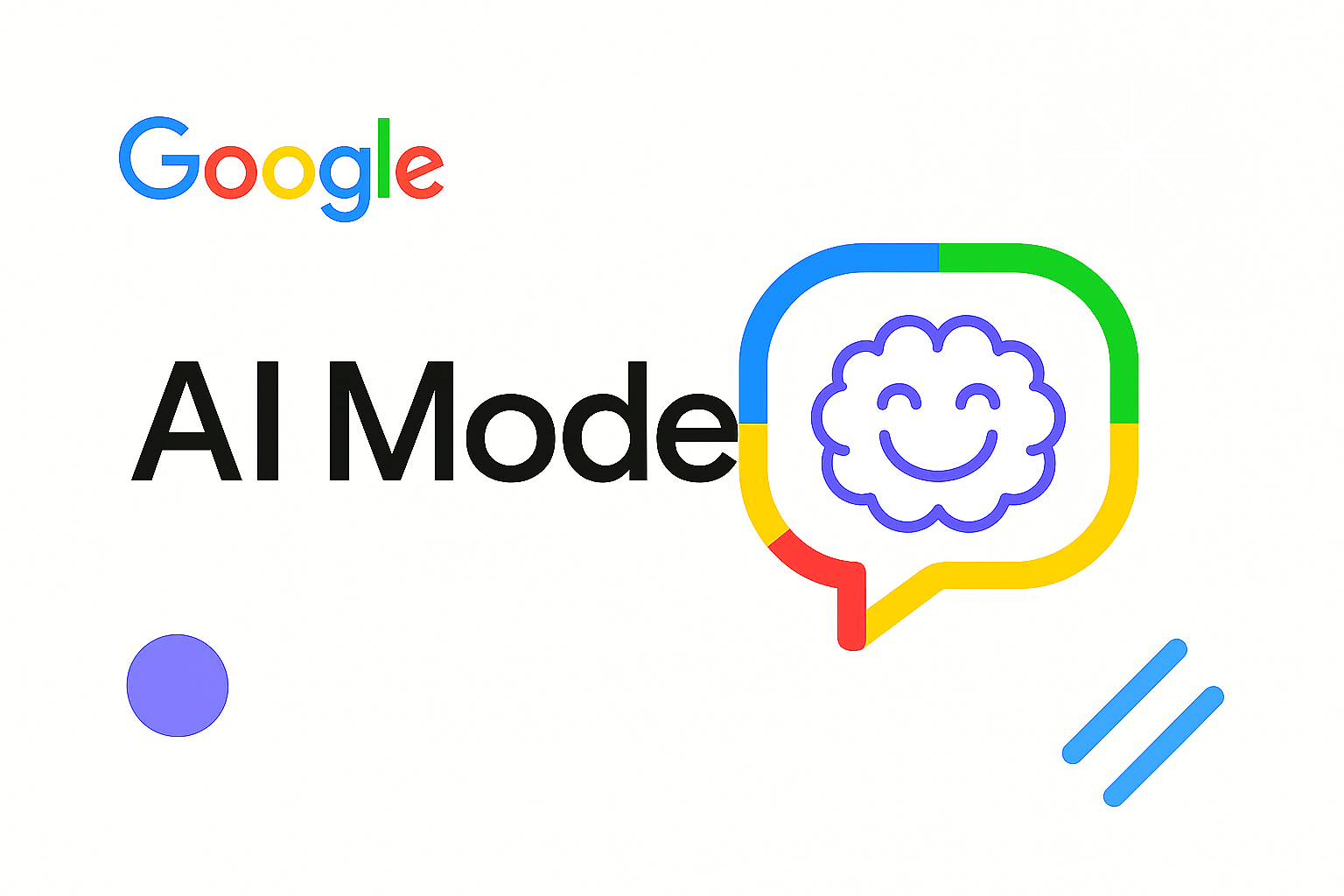
If you’re in SEO or content and have been watching Google’s changes, you already know: AI Mode isn’t a minor …
-
Jiva’s Organic Traffic Growth: 354% Surge in 6 Months | CueForGood
by Nida DanishSummary: Jiva’s efforts to empower smallholder farmers weren’t gaining the digital traction they deserved. With a strategic overhaul led by …
Continue reading “Jiva’s Organic Traffic Growth: 354% Surge in 6 Months | CueForGood”
-
What We Learned When We Switched From Disposable Tissues to Reusable Napkins
by Nida DanishAt CueForGood (CFG), we’ve embraced a refreshing change: reusable cloth napkins. While the switch may seem minor, it’s rooted in …
Continue reading “What We Learned When We Switched From Disposable Tissues to Reusable Napkins”
-
Of Light, Laughter & Transformation: Diwali 2024 at Cue For Good
by Nida Danish
On any given day, walking into the Cue For Good office feels like stepping into a space with heart. It’s …
Continue reading “Of Light, Laughter & Transformation: Diwali 2024 at Cue For Good”
-
Why PHP Still Matters in 2024: A Look at Its Continued Relevance
by Girish TiwariAt its peak in the early 2010s, PHP powered the majority of websites globally, including major platforms like Facebook and …
Continue reading “Why PHP Still Matters in 2024: A Look at Its Continued Relevance”
-
How Meta’s New Holiday Ad Features Can Transform Your Business This Season
by Charanjeev SinghThis year, Tapcart’s 2024 BFCM Consumer Trends Report suggests that nearly 60% of shoppers kick off their holiday shopping in …
Continue reading “How Meta’s New Holiday Ad Features Can Transform Your Business This Season”