
Canonicalization – “A basic SEO tenet”
by Cue Blocks(Canoni-cali-zation) – Matt Cutts refers to it as the process of picking the best URL when there are several choices, and it usually refers to home pages.
We come across websites with both www and non www versions of its URLS.
- www.yourwebsite.com
- yourwebsite.com/
- www.yourwebsite.com/index.html
- yourwebsite.com/home.asp
Most people would consider these the same URL but technically, all of these are different. Matt, in his post on SEO advice: URL canonicalization, explains that a web server could return completely different content for all the URLs listed above.
If you have duplicate content on multiple webpages of your site, this can cause problems for search engines – specifically in determining which URL should be shown in the search results. Canonical URL comes to rescue in such a scenario:
• Canonicalization becomes helpful as it takes the duplicate pages and uses a 301 re-direct to point all versions to a single, “canonical” version of the content or web page.
• Google recommends that you pick a “canonical URL”as the preferred version of the page. You can indicate your preference to Google in a number of ways. Google recommends them all (if you don’t indicate a canonical URL, Google will identify what it thinks is the best version).
What to do to make sure Google picks up the URL that you want it to pick:
• You can choose a preferred URL and use it consistently across your entire site. For example, don’t make half of your links go to http://example.com/ and the other half go to http://www.example.com/. Instead, pick the URL you prefer and always use that format for your internal links. If your site has duplicate content on multiple pages, there is a high possibility this could affect your search engine ranking results. For example – the link information could get diluted in a case where few incoming links may point to one version of the URL and few links to another.
• Matt further adds that if you want your default URL to be http://www.example.com/. You can make your webserver in a way so that if someone requests http://example.com/, it does a 301 (permanent) redirect to http://www.example.com/. Doing this will help Google know which URL you prefer to be canonical. If you have a site that changes often, for example you have dynamic content on site, a blog, etc. then adding a 301 redirect can be very useful.
Using the URL removal tool to remove domain.com –
If you remove one of the www vs. non-www hostnames, you can end up removing your whole domain for six months. You need to do a reinclusion request if URL removal tool removes your entire domain when you actually only wanted to remove the www or non-www version of your domain. A reinclusion request refers to mentioning that you removed your entire domain by accident using the URL removal tool and that you’d like it reincluded.
For more information on 301 re-directs see http://www.mattcutts.com/blog/seo-advice-URL-canonicalization/
- About the Author
- Latest Posts
One Reply to “Canonicalization – “A basic SEO tenet””
Comments are closed.
-
Email Marketing Without Fatiguing Conscious Consumers
by Charanjeev Singh
How to build trust, reduce inbox overload, and engage with intention Email marketing is a powerful tool. It lets …
Continue reading “Email Marketing Without Fatiguing Conscious Consumers”
-
How to Market Vegan Products Without Preaching (or Losing Sales)
by Tapam Jaswal
Marketing vegan products isn’t just about talking to people who already follow a vegan lifestyle. It’s also about connecting with …
Continue reading “How to Market Vegan Products Without Preaching (or Losing Sales)”
-
Vegan SEO: Optimizing Organic Visibility for Purpose-Driven Brands
by Tapam Jaswal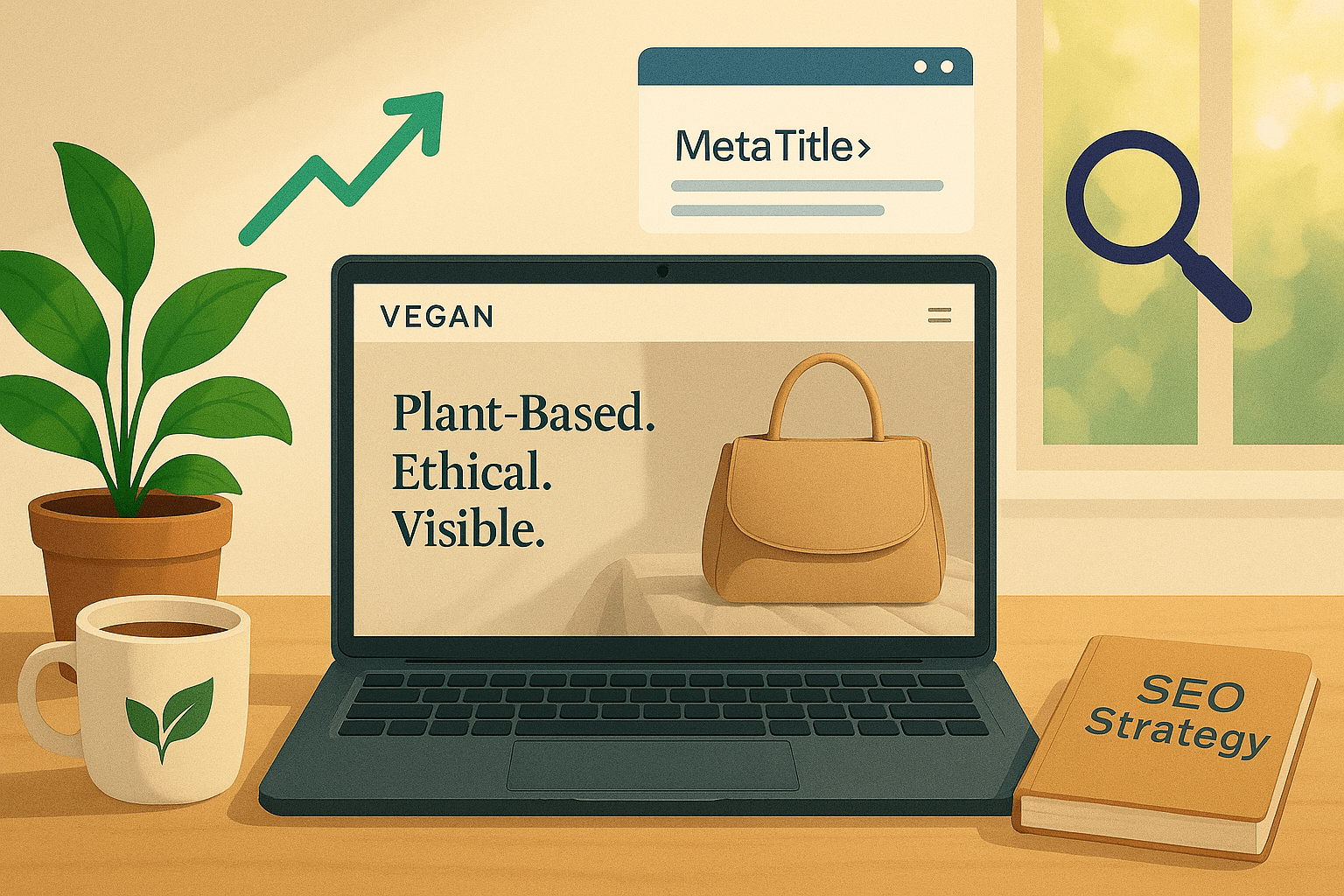
More people than ever are interested in vegan products and services. If you run a vegan brand, ensuring customers can …
Continue reading “Vegan SEO: Optimizing Organic Visibility for Purpose-Driven Brands”
-
Google AI Mode Explained: How It’s Reshaping Search and Content with Real Examples & Tips
by Tapam Jaswal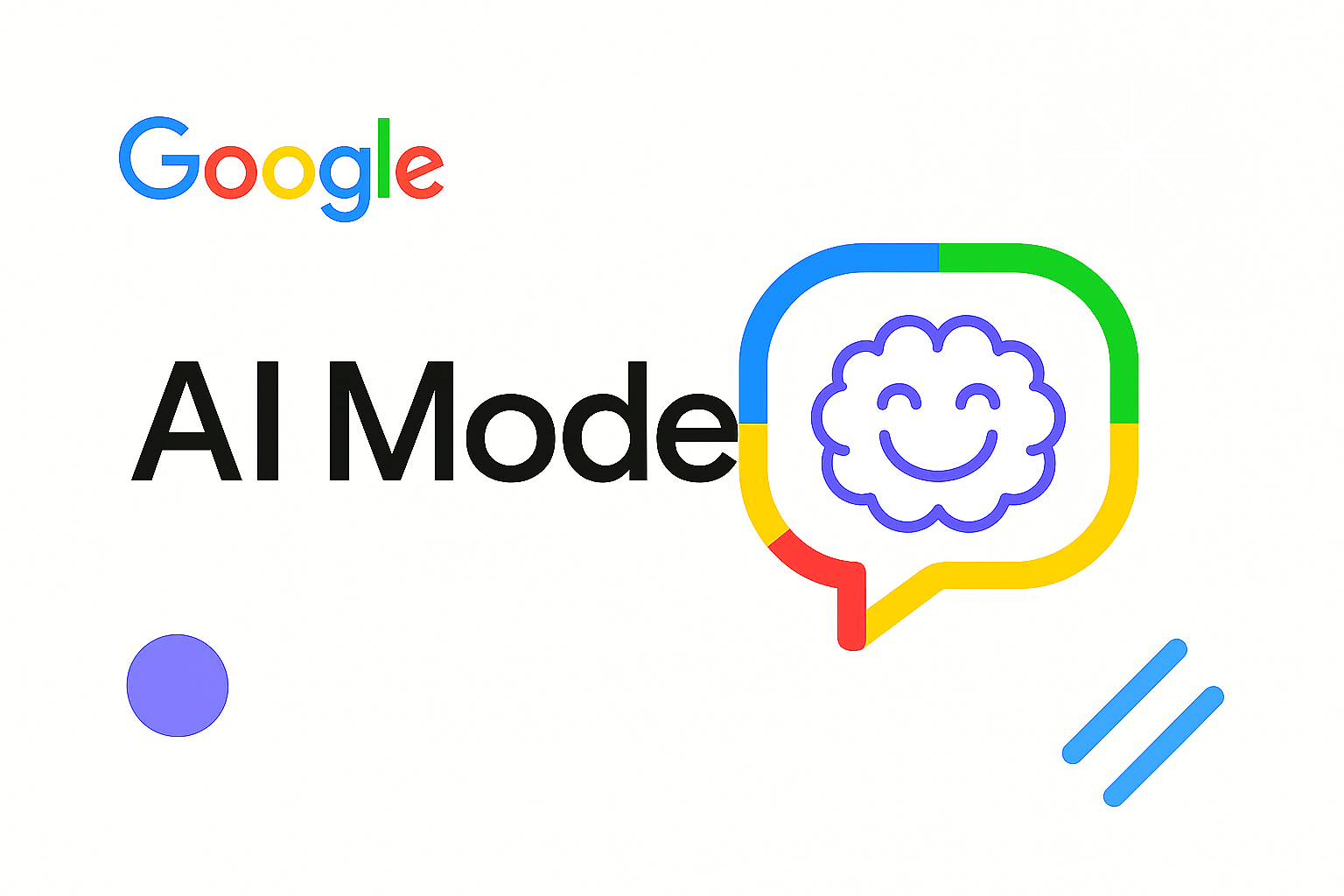
If you’re in SEO or content and have been watching Google’s changes, you already know: AI Mode isn’t a minor …
-
Jiva’s Organic Traffic Growth: 354% Surge in 6 Months | CueForGood
by Nida DanishSummary: Jiva’s efforts to empower smallholder farmers weren’t gaining the digital traction they deserved. With a strategic overhaul led by …
Continue reading “Jiva’s Organic Traffic Growth: 354% Surge in 6 Months | CueForGood”
-
What We Learned When We Switched From Disposable Tissues to Reusable Napkins
by Nida DanishAt CueForGood (CFG), we’ve embraced a refreshing change: reusable cloth napkins. While the switch may seem minor, it’s rooted in …
Continue reading “What We Learned When We Switched From Disposable Tissues to Reusable Napkins”


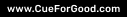



This is awesome!