
Does changing Shopify Theme affect SEO?
by Tapam Jaswal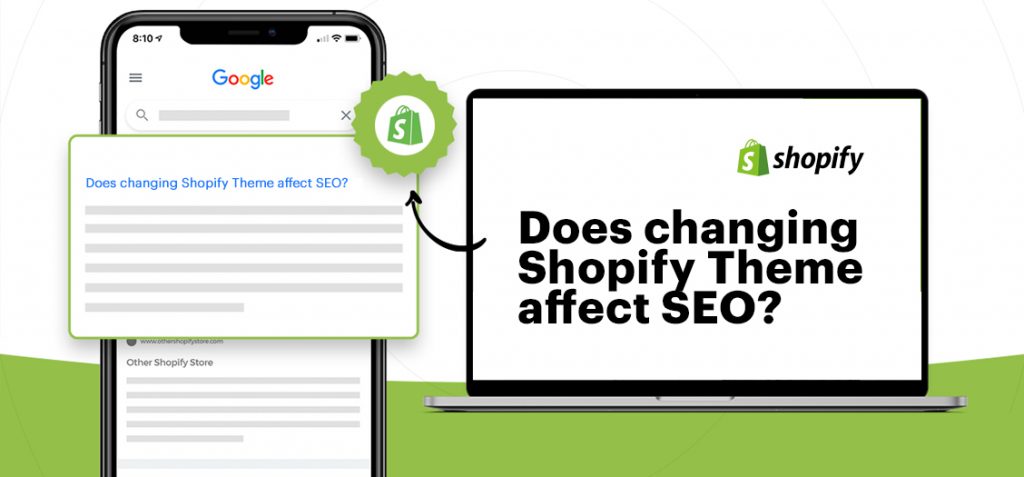
Based on our experience with eCommerce we can safely say that a Shopify store undergoes several theme changes in its lifetime.
While the platform makes changing the theme very easy, so much so that the merchant at times does not need to involve a development resource, there can be several implications of this change.
Changes in the UI/ UX, Site Speed, etc are obvious and usually known. However, we have seen merchants caught off guard with the SEO impact of the theme change. In this article, we will be covering the different SEO aspects you should be aware of before pursuing a theme change.
But first of all, we need to understand the different scenarios which will warrant a theme change.
Why do we need to change a theme in Shopify?
One of the primary reasons for changing a theme is to change or update the look and feel of the store. There might be other possible reasons as well. Below, we’ve mentioned some of them:
- Improved UX
- Improved Mobile Responsiveness
- Improved Site Speed
- Improved Security
- Improved Compatibility with different apps
- Adding Features Unavailable In the Previous Theme
Impact on Site SEO performance
Now, on to the main question: does it affect the SEO performance of the site?
The answer is yes. Various SEO elements might get affected when migrating to a new theme.
Elements that might get affected:
Site Speed and Core web Vitals
One of the most critical aspects of any website is its speed. When a website loads quickly, visitors have a more enjoyable experience. Moreover, Google has officially stated that Speed, along with other Core Web vitals will become a ranking factor from June 2021.
So remember, upgrading to a theme that is not fast and responsive may result in a poor user experience and organic rankings due to the reduced site speed.
Custom Changes Made For SEO Purposes
If you have made changes in your previous theme files, these changes may not be carried over to your new theme.
Here’re some potential scenarios where you can face this issue:
1. Shop Name in Title Tag
Shopify themes have a built-in feature that includes the shop name in the title tags of each page of the website. This may not be desired by some store owners who want to target other important queries in title tags instead of shop name for SEO purposes.
To fix this, you must add custom code to the theme.liquid file that excludes the shop name from the Title tag.
However, if you change your theme, this custom code will no longer be present in the new one.
It’s also important to note that, while most of your data and metadata is automatically transferred to a new theme, there are a few things that are not transferred.
So, if you added any custom code to the current theme, it is likely that it will not be present in the new one.
Other examples include GTM Scripts, GTM Code, etc.
It’s always better to keep a record of any additional (manual) changes made in the present theme.
Adding annotations in Google Analytics is an effective way to do so.
2. Canonicalised Product URLs
In Shopify, each product typically has two URLs https://www.petdoors.com/products/dragon and https://www.petdoors.com/collections/dog-doors/products/dragon, for example, are essentially the same product.
The first URL in the above example is a canonical (Original) version of the product, while the second is a canonicalized or duplicate version of the product.
It is ideal that we use canonical versions of a URL. A classic example where this is wrongly implemented in Shopify are the Collection pages.
To resolve this issue, we must make some changes to the theme files. Again, please note that these changes will not be present when you switch to a new theme. Hence, these will have to be redone.
3. Structured Data
We’re all aware of the importance of structured data in eCommerce websites. It aids in obtaining rich results, improved visibility, and a high Click Through Rate.
The majority of Shopify themes include structured data pre-built in their code. However, we need to add or update some fields in Structured data to comply with Google’s most recent guidelines.
So, if you change your theme, any additional changes made in the present theme will be lost, potentially affecting the rich results
4. Navigational Changes
In Shopify, each theme has its own navigation bar design and dummy navigation. When site owners change their themes, they quite often try to change the navigation to make it easier to access collections and products, as well as to improve the overall design.
However, when changing the navigation design, we must ensure that all of the important links are present on the navigation bar with a proper hierarchy. This will make it easier for visitors to find what they’re looking for, as well as for search engines to crawl the site efficiently.
In addition, you can also assign the old navigation or create a custom one for the new theme.
5. Content Layout
Content layout refers to how your content appears on a page. Changing your theme may change your site’s content layout, which could impact how Google crawls and ranks your content.
For example – If your current theme had the category description section at the beginning of the products and you changed the theme, this description could be moved to below the products or other areas depending on the design or layout of the new theme.
How to minimize the impact?
- Back up the current theme. This is crucial if anything goes wrong.
- Avoid any big change in terms of Content, design, layout, page speed, internal linking, images, URLs. If there are any major changes try to migrate these to the new theme.
- Keep an eye on the impact in Google Analytics and Search Console. These tools will help you in identifying any changes in traffic or rankings.
- Keep a record of the additional changes made in the previous theme. (This will help you to make the customization in the new theme.)
- Select a theme that is fast and responsive. (Page Speed Insights and other tools might help you with this).
- Preview your theme before publishing it. This way you can see and compare the changes.
- Keep an eye on any technical issues related to crawling or mobile responsiveness. You can use tools like Google Search Console etc.
- An SEO audit is also a good idea to check the after-effects of changing the theme.
- Choose a theme which supports or complies with the latest structured data guidelines.
Summary
Before switching Shopify themes, you should review any customizations you’ve made to your current theme. Any customizations you made to specific theme files or by the theme Customize tool may need to be manually migrated to your new theme.
You should also preview your new theme before publishing it by using Shopify’s built-in theme preview feature.
The pointers shared above should help a merchant manage the SEO implications of a change in theme on their own. However, if you feel you would rather hire domain experts to help you with your Shopify store, feel free to write to us at [email protected].
- About the Author
- Latest Posts
I’m a part of CueBlock’s SEO team. I love watching Football and Anime.
-
Google AI Mode Explained: How It’s Reshaping Search and Content with Real Examples & Tips
by Tapam Jaswal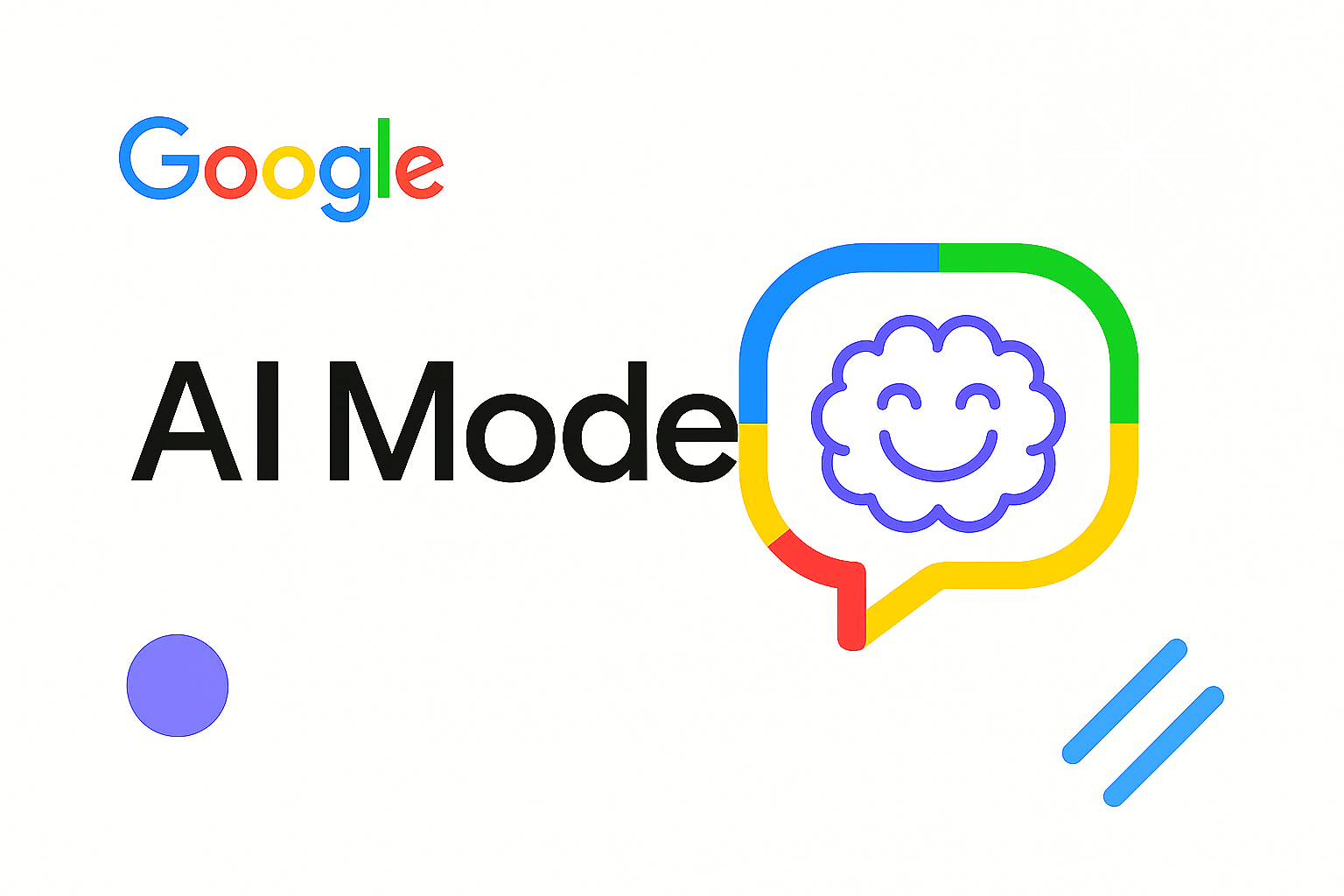
If you’re in SEO or content and have been watching Google’s changes, you already know: AI Mode isn’t a minor …
-
Jiva’s Organic Traffic Growth: 354% Surge in 6 Months | CueForGood
by Nida DanishSummary: Jiva’s efforts to empower smallholder farmers weren’t gaining the digital traction they deserved. With a strategic overhaul led by …
Continue reading “Jiva’s Organic Traffic Growth: 354% Surge in 6 Months | CueForGood”
-
What We Learned When We Switched From Disposable Tissues to Reusable Napkins
by Nida DanishAt CueForGood (CFG), we’ve embraced a refreshing change: reusable cloth napkins. While the switch may seem minor, it’s rooted in …
Continue reading “What We Learned When We Switched From Disposable Tissues to Reusable Napkins”
-
Of Light, Laughter & Transformation: Diwali 2024 at Cue For Good
by Nida Danish
On any given day, walking into the Cue For Good office feels like stepping into a space with heart. It’s …
Continue reading “Of Light, Laughter & Transformation: Diwali 2024 at Cue For Good”
-
Why PHP Still Matters in 2024: A Look at Its Continued Relevance
by Girish TiwariAt its peak in the early 2010s, PHP powered the majority of websites globally, including major platforms like Facebook and …
Continue reading “Why PHP Still Matters in 2024: A Look at Its Continued Relevance”
-
How Meta’s New Holiday Ad Features Can Transform Your Business This Season
by Charanjeev SinghThis year, Tapcart’s 2024 BFCM Consumer Trends Report suggests that nearly 60% of shoppers kick off their holiday shopping in …
Continue reading “How Meta’s New Holiday Ad Features Can Transform Your Business This Season”


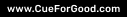
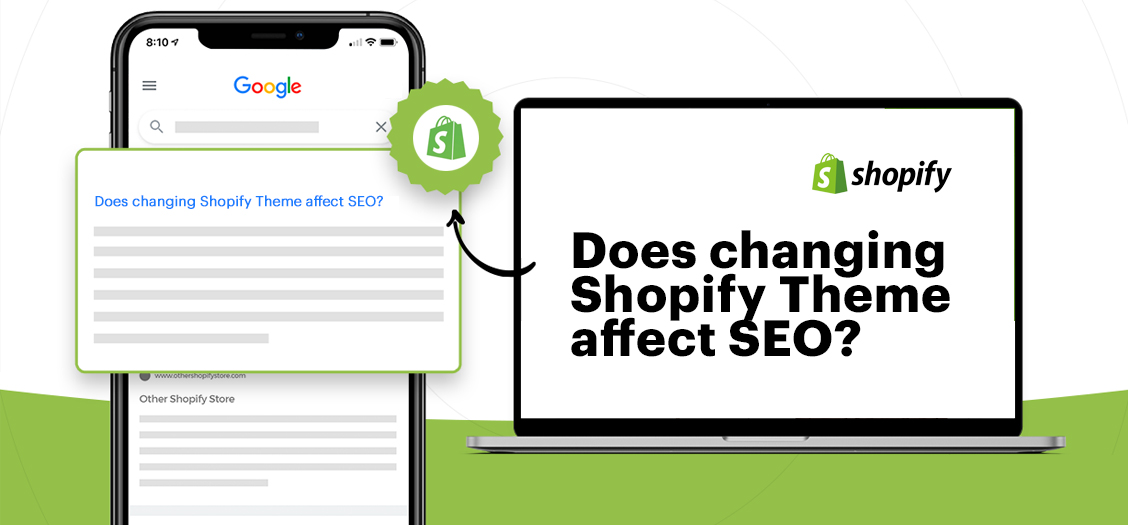




3 Replies to “Does changing Shopify Theme affect SEO?”